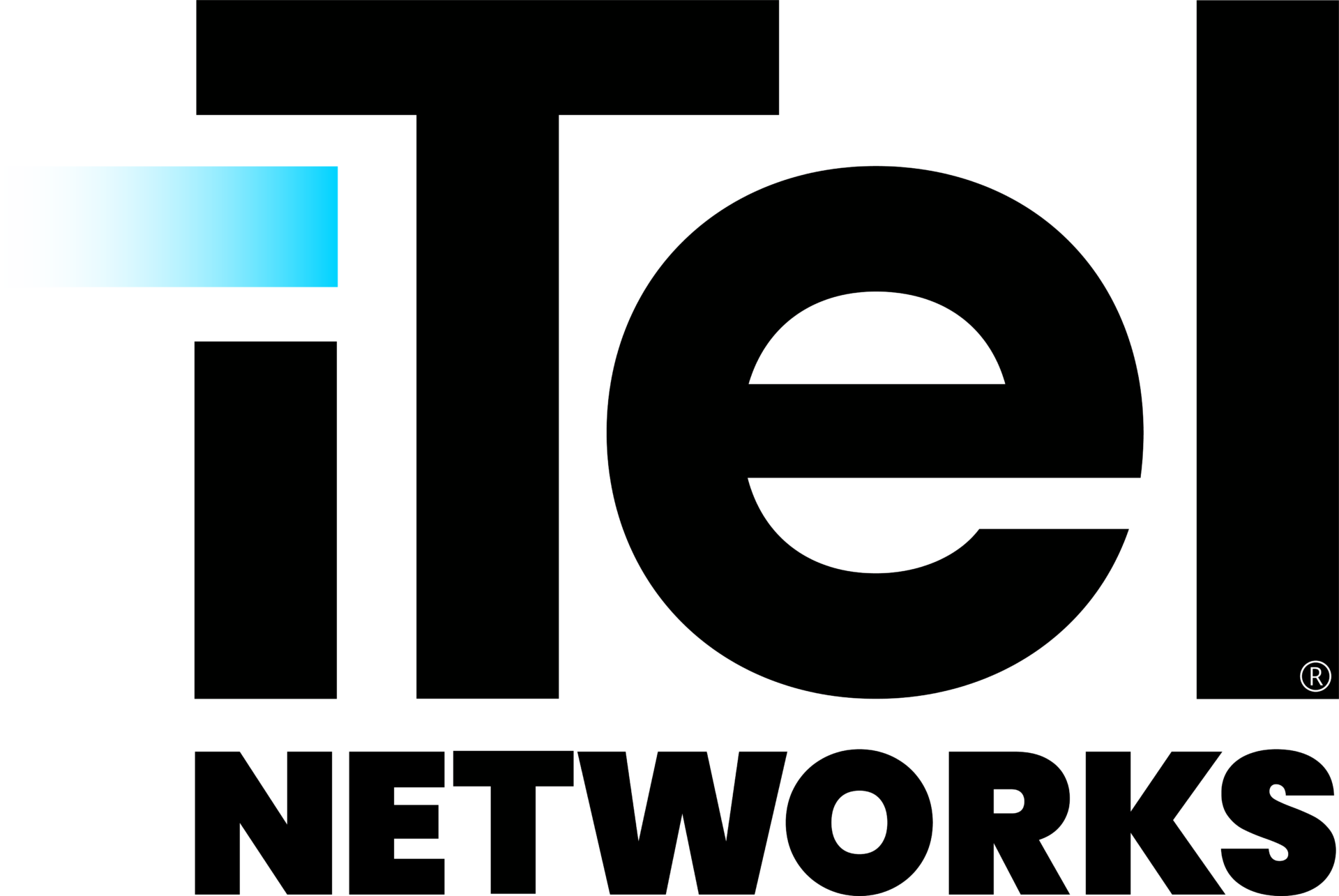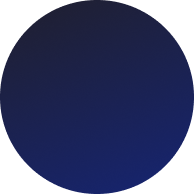A Gemalto study makes the consequences of failed internet security crystal clear for businesses: 70% of surveyed customers would stop doing business with a company that suffered a data breach. While it’s impossible to remove all threats to your company’s internet security, there are some simple steps to take that will keep your company safe – and hang on to your customer base.
General Ways to Improve Business Internet Security
Internet security is vital to the health of any business – large or small. As such, there are now many options out there to help businesses build up their cybersecurity. Choosing the right mix of options for your business means considering your industry, data storage compliance, customer-base and other factors.
Embrace a limited amount of change.
When did you last change your passwords? If you can’t remember, it’s probably been too long. Changing passwords occasionally is good practice; you may have heard the Better Business Bureau recommend monthly changes. Others, however, recommend a little less frequency to help prevent hassled employees from employing less-than-secure workarounds. It’s a bit of a balancing act; most employees have a lot of passwords to remember already, even with help like password managers built into browsers. So requiring frequent changes only makes those employees look for a “better way” that doesn’t add to their workload. Even the National Institute of Standards and Technology recommended lower-complexity passwords (no more “letters, numbers, doodles, sign language and squirrel noises”) and less-frequent changes to improve user experience. If you start seeing more post-it notes with passwords on your team’s monitors – you might be overdoing it!
- Pro Tip: choose a phrase, quote or song lyric that is easy to remember, and make your password an acronym of the first letter of each word in that phrase. Sub in some numbers – a ‘zero’ for an ‘o’ – and you’re set.
Cancel all outstanding credentials.
When an employee leaves for whatever reason, shut down their credentials as quickly as possible. A 2017 study considered “insider threats” to account for almost three out of four security breach incidents. By removing outdated and unneeded credentials, you remove an avenue for unauthorized access into your systems. The fewer ways there are to get into your system, the simpler it becomes to monitor the remaining access points.
Make your systems patch-perfect.
Are you keeping up with software patches? These little downloads can be some of the best protective measures your cybersecurity can find. The software company will issue patches to directly address security flaws and weaknesses. Keeping up with patches directly addresses known security vulnerabilities and prevents exploitation.
Add some training.
If your employees are thinking about sunny days on the water when you start talking about “phishing”, then it may be time for a little extra training. Understanding the difference between phishing and spear phishing, and what to look for in each, can block a potential problem right at the source.
For reference, “phishing” tends to be broadly dispersed while “spear phishing” is highly focused and appears much more authentic.
Back up your systems – right now.
Want to know the best way to stop a ransomware attack? Pull its teeth immediately by keeping offline or cloud-based backups. By backing up your systems—and it’s even better if your backups are off-site, especially if there’s a fire or similar disaster at your main location—you automatically remove the biggest problem with ransomware: the loss of your files. You may lose the infected PC, but offline backups effectively turn ransomware into a minor nuisance.
Consider appliances.
One particular system known as a network security appliance (NSA) can really tilt the scales in your favour in business internet security. Sometimes called “thin clients” or “closed-box systems,” an NSA usually contains less hardware than normal, and also focuses on specific functions. One of these functions can be overall data control, which allows potential threats to be more readily spotted and addressed.
Look at a Managed Router service.
With a professionally managed router, you can implement a full suite of security tools without lifting a finger. “Managed” means that your equipment and services are pre-configured and optimized to your specific needs – and maintained remotely. iTel offers Managed Security as an option on all managed routers, including anti-spam, anti-virus, data loss prevention, intrusion detection and content filtering as part of the unified threat management (UTM) system. You’ll also have access to a performance dashboard so you can make informed, data-driven decisions about your security policies.
…or consider one new hire.
A new hire may not sound simple, but without managed services, this could be one of the biggest steps you’ll take in improving your cybersecurity. A dedicated cybersecurity manager to implement and enforce your best practices can be highly valuable. It’s one thing to say you’ll keep up with the latest patches, but another to actually do it – especially when a big deadline is looming or an emergency arises. That one new hire can keep your business internet security resolve strong and running.
Give your business internet security a leg up with better connectivity.
Not all internet is created equal – as your network increases in size and complexity, you may want to look at an upgrade. iTel Fibre is inherently more secure as it utilizes L2 connectivity instead of the public internet.
Ready to Level Up Your Business Internet Security?
There are several things you can do right away to bolster your business internet security, but if you want to work with the experts, reach out to us at iTel. iTel has been building secure, streamlined network solutions since 2009. Don’t let your business become a statistic.